iRobo.Activity.For Each Element
ForEachUIElement Activity uses For Each Loop to loop through array of Elements.
Input
- Element Selector - Generate Script for selected Element.
- MaxResults - Set maximum number of output results.
- Timeout - Time to execute activity.
Misc
- _results - Collection of output Variables.
- DisplayName - Activity header name.
Output
- Results - Array of UI Elements Variables.
Steps of Using For Each Element Activity
- Open iRobo Studio, and then open a new Workflow.
- Drag For Each Element Activity to the Sequence, then click on Select Element button from the Activity.
- Open Element Selector window from the Properties Panel, and remove "AutomationId": " " From the script.
- Drag any Activity into For Each Element Activity to trigger an action on each Element it gets, for example:Highlight Element Activity to highlight each HTML Element.
- Drag trigger action activity to the Final field in For Each Element Activity, for example: Message Box Activity to get the count of UI Elements the Activity founds.
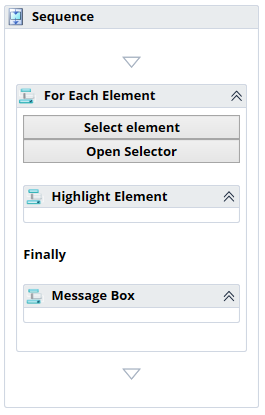
- Click Save button from iRobo Studio Menu to save Workflow.
- Click Play button to start the automated process.
Created with the Personal Edition of HelpNDoc: Free iPhone documentation generator