iRobo.Activity.Invoke VB Code
Invoke code activity allows the user to implement VB (Visual Basic) code that is not supported in the built-in activities.
It allows you invoke a method of a class. The class does not need to be part of the Workflow or use any of the Workflow base classes.
|
InvokeMethod calls a public method of a specified object or type. |
- DisplayName - Activity header name.
Steps of Using Invoke VB Code Activity
- Open iRobo Studio, and then open a new Workflow.
- Drag Invoke Code Activity to the Sequence as shown in the image below.
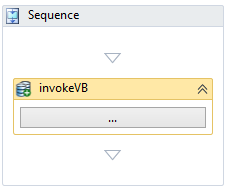
- Click on Edit Button
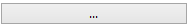 in the Activity to implement code.
in the Activity to implement code. - Click Save button from iRobo Studio Menu to save Workflow.
- Click Play button to start the automated process.
Created with the Personal Edition of HelpNDoc: Full-featured EBook editor