iRobo.ControlPanel.RobotActions
Robot Actions page manages Robot actions within iRobo Studio. User is be able to run and view Robot actions (Workflow in iRobo Studio) or delete Robot action.
Robot actions is the created automated business Workflows in iRobo Studio; for example: automate a process to compare product prices, or do web scrapping on specific product, etc..
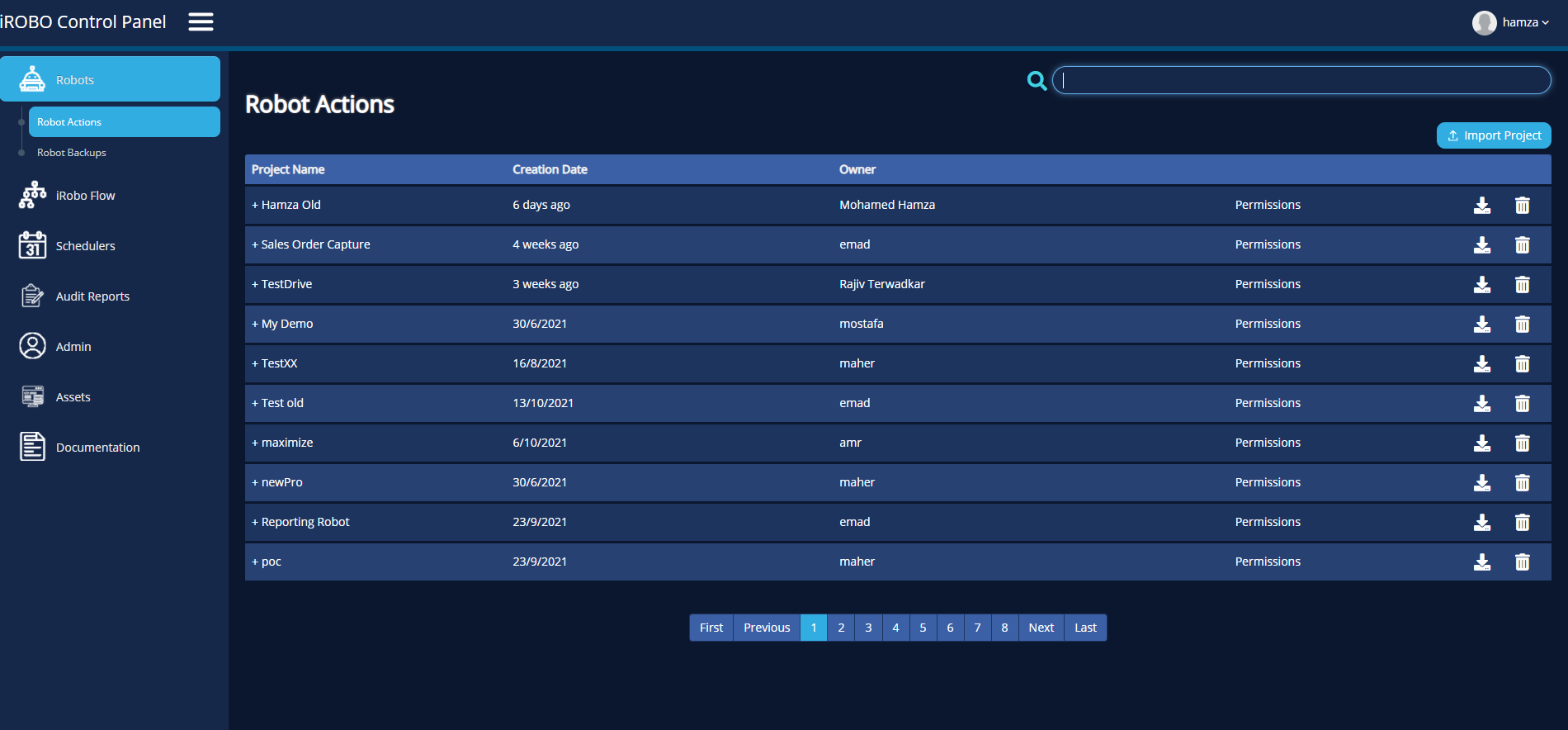
iRobo Robot Actions Screen
- Click on Robots link in iRobo Menu.
- Then click on Robot Actions page from Robots in iRobo Menu.
- Search: enter Robot actions (Workflow) name to search for existing Robot actions (Workflows); search results appear in Robot Actions list.
- Robot Actions list appear in Robot Actions page. robot action is workflow in studio.
|
Robot Actions list composes Robot action name, and username who committed the Robot action. private ( it appears only for the user account who created the workflow. if clicked, it's changed to shared. Admin or any user account that runs a Workflow must have rpadesignusers role. |
- Click
 Play button: runs saved Robot action. When clicked, Play button becomes dim, and Stop button is activated.
Play button: runs saved Robot action. When clicked, Play button becomes dim, and Stop button is activated.
|
In order to play and run the Robot action; user's workstation who committed the Robot action must be running and the iRobo Studio must be active. |
- Click
 Stop button: It is activated when Play button is clicked, and stops the running Robot action (Workflow).
Stop button: It is activated when Play button is clicked, and stops the running Robot action (Workflow). - Click
 Delete button: deletes Robot action from Robot Actions list.
Delete button: deletes Robot action from Robot Actions list.
|
To go though pages, click Next button, Last button, or page number. |
Created with the Personal Edition of HelpNDoc: Full-featured Help generator