iRobo.SAP Processing.Package
SAP Processing package holds all SAP activities processes.
Here are some configurations that should be set in the SAP; in order to allow iRobo to access the SAP:
- Login to SAP client with user's credentials.
- Go to User Scripting.
- Search for rz11 Property.
- Then, enter Sapguiuser_scripting Parameter.
- Click on Change Value,
- In New Value Text-box,enter the value True.
- Click Continue.
- Close the SAP.
- Finally, go to iRobo Studio, click on Run Bridge button in Settings Tab/ SAP.
To cancel the Notifications that appear after iRobo access the SAP, follow these steps:
- Go to main SAP Login Screen.
- Click on the Menu button
 .
. - Select Options.
- Select Accessibility and Scripting, then select Scripting.
- Unmark Notify on Script, and Notify on Script Connect options as shown in the image below.
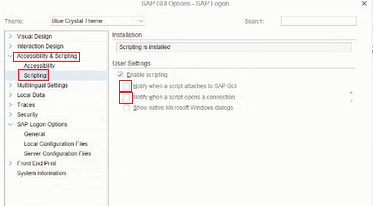
SAP Login Screen
Created with the Personal Edition of HelpNDoc: Free Qt Help documentation generator