iRobo.Activity.Select IE Element
Finds HTML Element based on CSS / XPath selector from only internet explorer browser.
Input
- Element Selector - Generate Script for selected Element.
- From - Get HTML Element to select from.
- IgnoreErrors - Ignore exception error or not. Its input is True/False arguments.
- Timeout - Timeout till the activity executes successfully .
Misc
- DisplayName - Activity header name.
Output
- Element - Selected HTML element. It supports only IEElement variables.
Steps of Using Select IE Element Activity
- Open iRobo Studio, and then open a new Workflow.
- Drag Select IE Element Activity to the Sequence.
- Click Open Selector button to then Click on Select from top-left corner to select the HTML element.
- Click on Highlight button to highlight the selected Element.
- Click on Confirm from bottom-right corner to save the changes
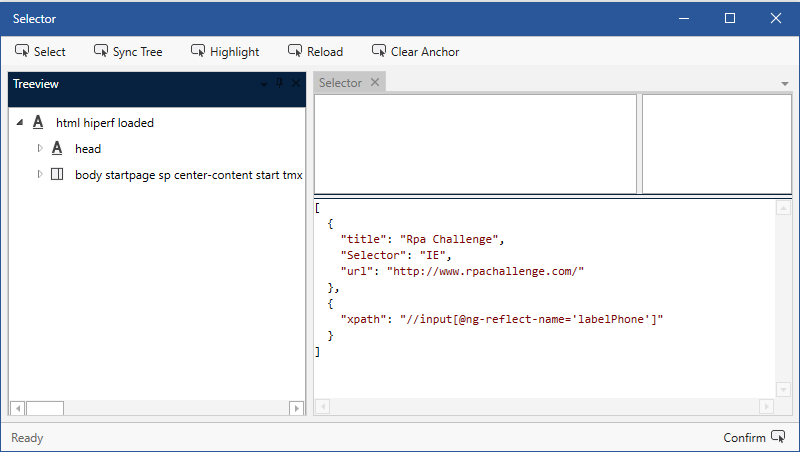
- Click Save button from iRobo Studio Menu to save Workflow.
- Click Play button to start the automated process.
Created with the Personal Edition of HelpNDoc: Write eBooks for the Kindle