iRobo.Activity.Send Hotkeys
Send HotKeys activity is used to send hotkeys to UI Element.
Properties
Input
- HotKeys - hot key letter is detected once you select it from the activity. For example: "{d}".
- DisplayName - Activity header name.
Steps of Using Type Into Activity
- Open iRobo Studio, and then open a new Workflow.
- Drag Send HotKeys Activity to the Sequence.
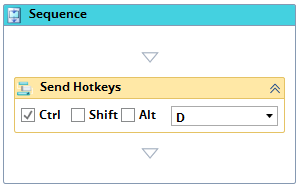
- Mark check box for the HotKey, then select the Letter from drop-down menu.
- Click Save button from iRobo Studio Menu to save Workflow.
- Click Play button to start the automated process.
Created with the Personal Edition of HelpNDoc: Create help files for the Qt Help Framework