iRobo.Activity.Write Line
Write Line activity is used to write Text or Data to the Output Panel.
|
User should debug the activity for automation. |
Properties
- DisplayName - Activity header name.
- Text - Get Text / VB expression/ Saved output value.
- TextWriter - Send Text property content to a different target with TextWriter Data Type.
Example on Using Write Line
To better understand Write Line Activity, let's build an automated process that writes "Hello".
- Open iRobo Studio, and then open a new Workflow.
- Drag WriteLine Activity to the Sequence.
- Insert String value "Hello" into Text area of activity as shown in the image below
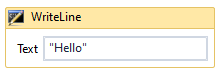
- Click Save button from iRobo Studio Menu to save Workflow.
- Click Play button to start the automated process.
Created with the Personal Edition of HelpNDoc: Free Qt Help documentation generator