iRobo.Solution.Security.Architecture
iRobo Solution Security Architecture diagram illustrates the flow of data within iRobo Components composed in various business layers, and how data is secured.
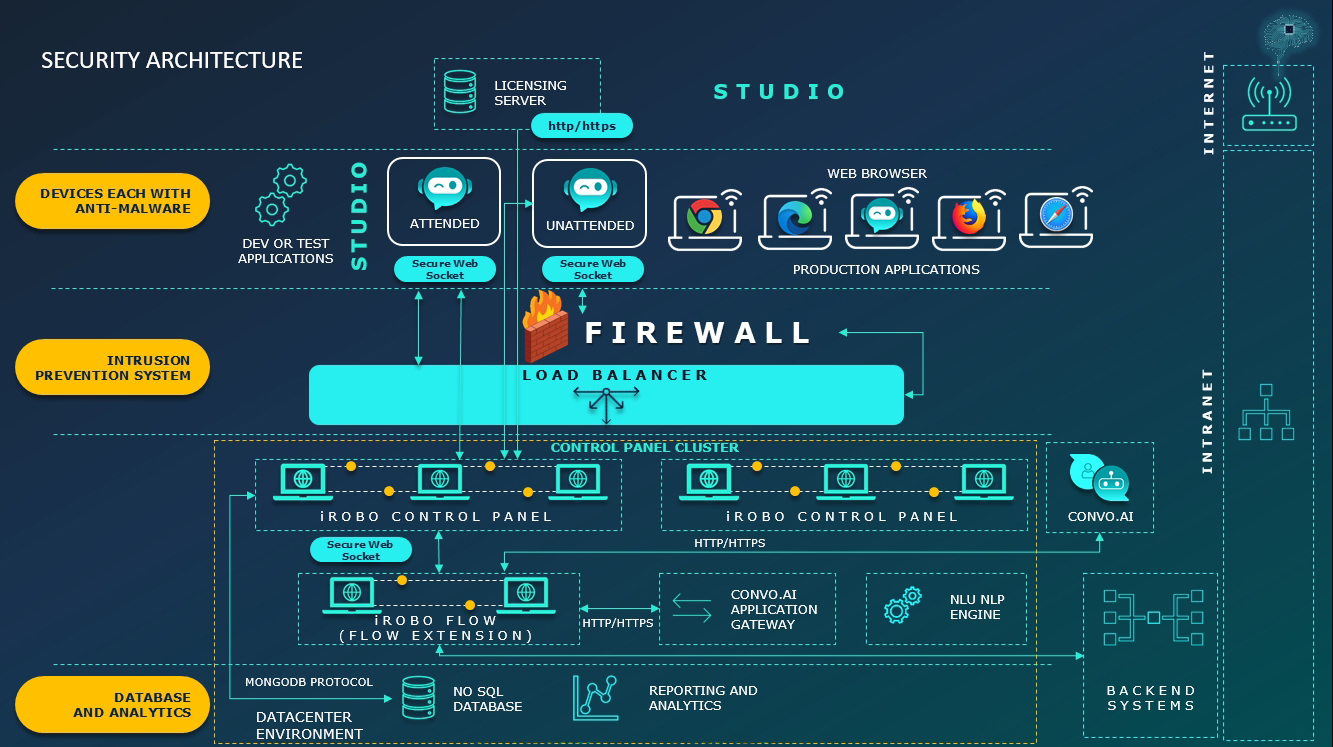
iRobo Security Architecture Diagram
iRobo Solution Security Architecture illustrates how data is secured within iRobo Solution as follows:
Database And Analytics Layer
iRobo handles any type of Database and reporting/ analytics; which is directly connected with Control Panel Cluster.
Control Panel Cluster
It connects iRobo Control Panel (that connects to iRobo Unattended Robot), iRobo Flow (Flow extension) to Convo.AI Application Gateway via HTTP/ HTTPS, combining NLU/ NLP Engine and Convo.AI Application. In the meantime, iRoboFlow connects to Back-end Systems; which communicates with the Company Intranet or Internet.
|
For more information about Convo.AI Application, go to our website irobo.ai |
Intrusion Prevention System Layer
FIREWALL
Here comes the role of the Firewall; which prevents any external intrusion from the Devices Layer to the Load Balancer and the other layers.
Load Balancer
The Load Balancer role is to balance the load coming from iRobo Attended/ Unattended Robots, and Web Browser on Control Panel Cluster.
Devices Layer ( each with Anti-Malware)
It composes Dev or Test Applications, iRobo Studio Attended/ Unattended Robots, Web Browser and Production Applications.Each device in this layer should compose Anti-Malware.
Licensing Server ( HTTP/ HTTPS)
The License Server requests via HTTP/ HTTPS passes through the Firewall Layer to the Control Panel.
Created with the Personal Edition of HelpNDoc: News and information about help authoring tools and software