iRobo.Activity.Assign
Assign activity is used constantly throughout the system to assign value to a Variable or an Element.
Properties
Misc
- DisplayName - Activity header name.
- To - Variable name. (Mandatory)
- Value - Value assigned to Variable added in To. (Mandatory)
Steps of Using Assign Activity
- Open iRobo Studio, and then open a new Workflow.
- Drag Select Element Activity to the Sequence.
- Select TextEdit or Application, for example: "Notepad".
- Drag Assign Activity to the Sequence.
- Enter Item.Text Variable and assign String Value to it, as shown in the image below.
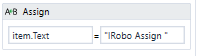
- Click Save button from iRobo Studio Menu to save Workflow.
- Click Play button to start the automated process.
Created with the Personal Edition of HelpNDoc: Free iPhone documentation generator