iRobo.Activity.Comment
Comment Activity adds a Text as a comment to the Sequence Activities.
Misc
- DisplayName - Activity header name.
- theComment - Text written in Comment Activity Text Field.
Steps of Using Comment Activity
- Open iRobo Studio, and then open a new Workflow.
- Drag Comment Activity to the Sequence.
- Type Text in the Text field of the Comment Activity as shown in the image below.
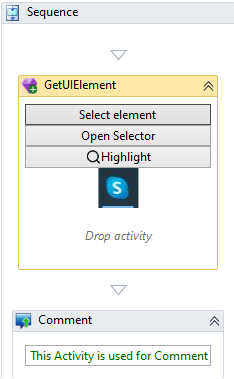
- Comment is added to activity for any purpose as shown in the above image.
- Click Save button from iRobo Studio Menu to save Workflow.
- Click Play button to start the automated process.
Created with the Personal Edition of HelpNDoc: Full-featured EPub generator