iRobo.Activity.Get From Clipboard
Copy user's Clipboard content; either Image or String.
Input
- IgnoreErrors - Ignore exception error or not. Its input is True/False arguments.
Misc
- DisplayName - Activity header name.
Output
- ImageResult - Image Variable; to save copied image.
- StringResult - String Variable; to save copied text.
Steps of Using Get From Clipboard Activity
- Open iRobo Studio, and then open a new Workflow.
- Drag Copy Clipboard Activity to the Sequence.
- Create ImageElement Variable in Variables Table, to get copied Image.
- Create String Variable in Variables Table, to get copied Text.
- Insert ImageElement Variable name in ImageResult property in Properties Panel.
- Insert String Variable name in StringResult property in Properties Panel, as shown in the image below
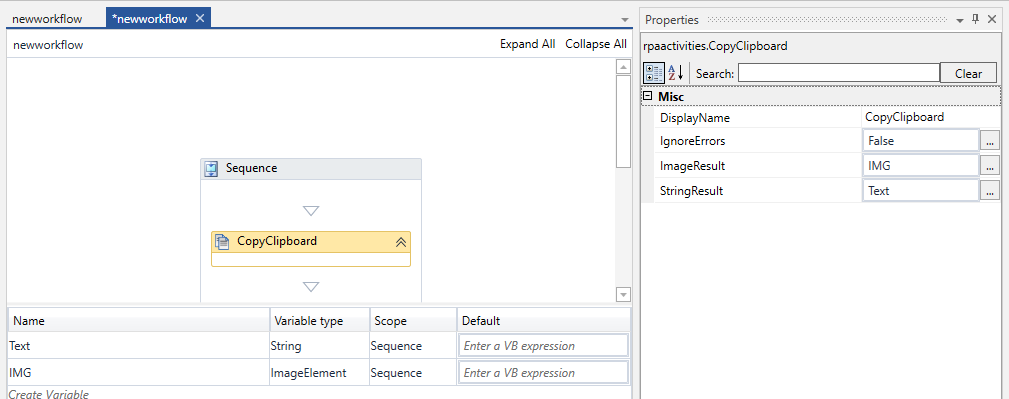
- Use "Ctrl + c" to copy Text/ Image to Clipboard.
- Click Save button from iRobo Studio Menu to save Workflow.
- Click Play button to start the automated process.
Created with the Personal Edition of HelpNDoc: iPhone web sites made easy