|
iRobo.Activity.Read Slide Returns Text from a given PowerPoint Slide in a PPT File. |
|
|
Before using Office Activities, check Office Automation prerequisites from Office Page. |
Input
- FilePath - PPT file path. (Mandatory)
- Password - Enter file password, if it is protected.
- SlideIndex - Enter index number of PowerPoint Slide. (Mandatory)
Misc
- DisplayName - Activity header name.
Output
- OutputText - Enter Output Text Variable of selected slides.
Steps of Using Read Slide Activity
- Open iRobo Studio, and then open a new Workflow.
- Drag Read Slide Activity to the Sequence.
- Enter FilePath of PPT file in the Properties Panel.
- Assign List<String> Variable in Variables Table, and then add it to OutPutText in Properties Panel.
- Enter SlideIndex numbers as a String Value "1,2" to read from as shown in the image below.
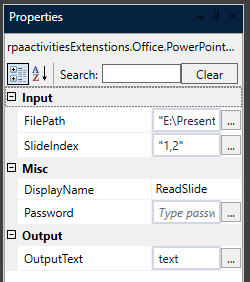
- Drag ForEach Activity to the Sequence to loop on selected slides.
- Select String from TypeArguments in Properties Panel, and then assign OutputText of slides to the Values Properties Panel as shown in the image below.
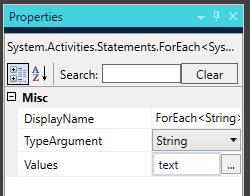
- Drag MessageBox Activity to Body of ForEach Activity, as shown in the image below.
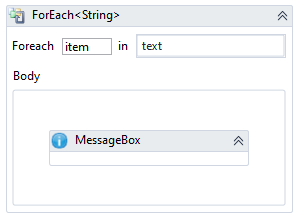
- Assign item value to Message field in Properties Panel.
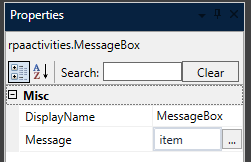
- Click Save button from iRobo Studio Menu to save Workflow.
- Click Play button to start the automated process.
Created with the Personal Edition of HelpNDoc: Easily create EBooks