iRobo.Studio.Installation
iRobo Studio enables business users with no coding skills to automate their tasks.
Studio is explained in a detailed manner from interface to the building of automation process in various environments.
To install iRobo Studio, click on iRobo Studio installer and follow these steps:
- iRobo Studio welcome screen appears as shown in the image below.
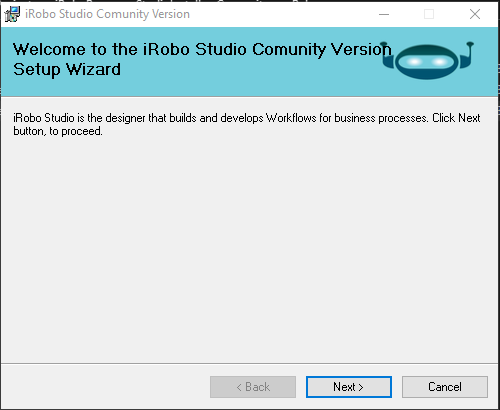
iRobo Studio Installer Screen
- The installation Path screen appears to allow you to select the iRobo Studio installation path on your machine, as shown in the image below.
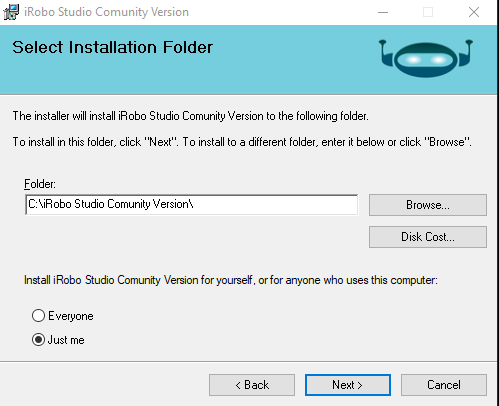
iRobo Studio Installer Screen
- Click Next button to confirm the installation process.
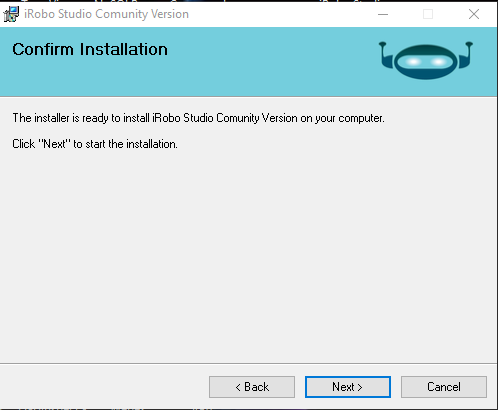
iRobo Studio Installer Screen
- iRobo Studio installation is in progress.
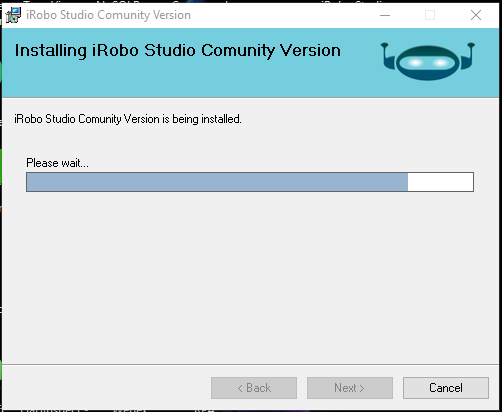
iRobo Studio Installer Screen
- iRobo Studio installation is successfully completed. Click Close button to exit.
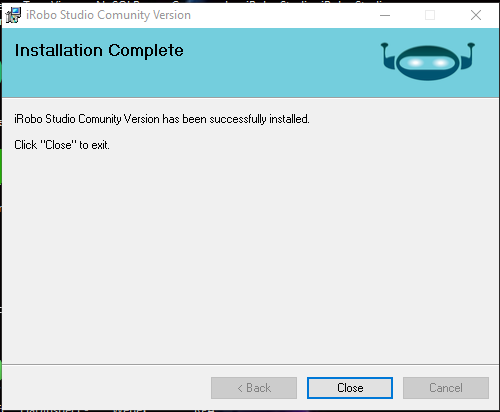
iRobo Studio Installer Screen
Created with the Personal Edition of HelpNDoc: Produce electronic books easily